Introduction
In the world of cyber security, an exploit is a piece of software, a command, or a sequence of actions that takes advantage of a vulnerability in order to cause unintended or unanticipated behavior to occur on computer systems, networks, or applications. In order to be successful, an exploit must first identify a valid and exploitable vulnerability. Once a vulnerability has been identified, the attacker will then develop a method, or “exploit,” for taking advantage of it. The goal of an exploit is to cause damage, theft, or Espionage. While there are many different types of exploits, some of the most common include: * Buffer overflows * Cross-site scripting (XSS) * SQL injection * Directory traversal These are just a few examples of the many different types of exploits that exist. In order to effectively protect your systems and data from attackers, it is important to have a strong understanding of how exploits work and the various types that exist.
What is an exploit?
An exploit is a type of attack on a computer system, in which the attacker takes advantage of a flaw or vulnerability in order to gain unauthorized access to the system.
Exploits are often used by attackers to gain control of a target system, such as by installing malicious software or stealing sensitive data. In some cases, an exploit can allow an attacker to execute arbitrary code on the target system, which can lead to serious consequences such as data breaches, denial of service attacks, and even complete system compromise.
There are many different types of exploits that can be used against systems, and new ones are constantly being developed. Some common examples include buffer overflow exploits, SQL injection exploits, and cross-site scripting (XSS) exploits.
How do exploits work?
An exploit is a type of attack that takes advantage of a flaws or vulnerabilities in software or hardware to gain unauthorized access to a system. The term can also refer to the piece of code used to carry out the attack.
Exploits usually work by sending specially crafted input to a program or system that causes it to behave in ways not intended by its developers. This can allow attackers to gain access to sensitive data, execute arbitrary code, or cause denial-of-service conditions.
Developers can prevent many exploits by following best practices when coding and designing their programs and systems. However, as new vulnerabilities are discovered, old ones may become exploitable again. That’s why it’s important for organizations to keep their software and systems up-to-date with the latest security patches.
What are some common types of exploits?
There are a few different types of exploits that are commonly used in cyber security. These include SQL injection, cross-site scripting (XSS), and buffer overflow.
SQL injection is a type of attack where the attacker attempts to inject malicious code into a database query. If successful, this can allow the attacker to gain access to sensitive data or even take control of the database itself.
Cross-site scripting (XSS) is a type of attack where the attacker injects malicious code into a web page. This can allow the attacker to steal cookies or session information, redirect users to malicious websites, or even execute arbitrary code on the victim’s machine.
Buffer overflow is a type of attack where the attacker sends more data than can be stored in a memory buffer. This can cause the program to crash or even allow the attacker to execute arbitrary code on the victim’s machine.
Why are exploits created?
There are many reasons why exploits are created. Some people do it for the challenge, to see if they can beat the system. Others do it for political reasons, to protest or call attention to a cause. Sometimes people do it for financial gain, to sell the exploit to someone who will use it for malicious purposes. Whatever the reason, creating an exploit is usually a deliberate act.
Who creates exploits?
There are many different types of cyber security exploits, but they all have one thing in common: someone created them. In most cases, these creators are professional hackers or groups of hackers who have the skills and knowledge to find vulnerabilities in systems and write code that can take advantage of those weaknesses.
While some hackers create exploits for personal gain or to cause chaos, others do it to sell their products on the underground market. These so-called “zero-day” exploits can be very valuable, as they can be used to attack systems before the vendor has had a chance to patch the vulnerability.
Whatever their motivation, exploit creators are a constant threat to businesses and individuals alike. While there are some steps you can take to protect yourself from known exploits, the best defense is always to stay up-to-date on the latest cyber security threats and to have a good security system in place.
How can you protect yourself from exploits?
There are a few things you can do to protect yourself from exploits:
- Keep your software up to date. This includes your operating system, web browser, and any other applications you use. Exploits are often created for software with known vulnerabilities, so keeping your software up to date helps close those vulnerabilities.
- Use a security suite. A good security suite can help protect you from many types of attacks, including exploits.
- Be careful what you click on. Many exploits are spread via email or malicious websites. If you’re not sure whether something is safe, don’t click on it!
- Keep your personal information private. The less information an attacker has about you, the harder it will be for them to exploit you.
How can I protect myself from being exploited?
There are a few things you can do to protect yourself from being exploited:
- Keep your software up to date. Software vulnerabilities are often exploited by attackers, so it’s important to make sure your software is up to date. This includes your operating system, web browser, and any other software you have installed.
- Use strong passwords and don’t reuse them. Attackers can exploit weak passwords to gain access to your accounts. Use strong, unique passwords for each of your accounts, and don’t reuse them across different sites or services.
- Be careful what you click on. Attackers can use phishing emails or malicious websites to try and trick you into downloading malware or giving them personal information. Don’t click on links or download attachments from sources you don’t trust, and be cautious when clicking on links in email messages.
- Be aware of social engineering attacks. Social engineering attacks are becoming increasingly common, and they can be very difficult to detect. Be wary of any unexpected communications, even if they seem to come from a trusted source. If something doesn’t seem right, don’t respond or take any action until you verify that the message is legitimate.
- Use security features like two-factor authentication when available. Two-factor authentication adds an extra layer of security by requiring you to enter a second piece of information in addition to your password when logging in. This second factor can be a code generated by an app on your phone, a physical token, or something else.
- Keep backups of your important data. If your computer or device is compromised, you’ll want to have a backup of your important data so you can restore it. Make sure to keep your backups in a safe and secure location, such as an external hard drive or cloud storage service.
- Be careful what personal information you share online. Attackers can collect personal information from social media and other sources to use in identity theft or other crimes. Be cautious about what personal information you share online, and consider using privacy settings to limit who can see your information.
What is a zero-day exploit?
A zero-day exploit is a type of attack that takes advantage of a previously unknown security flaw in software or hardware. These attacks can be particularly devastating because they can give an attacker full access to a system without any prior knowledge or permission. Zero-day exploits are often used in targeted attacks against high-value targets, such as government agencies or large corporations.
Zero-day exploits are not limited to any one particular type of attack. They can be used to exploit vulnerabilities in web browsers, email clients, operating systems, and other types of software. In some cases, zero-day exploits can be used to attack hardware devices such as routers and printers.
One of the most famous examples of a zero-day exploit was Stuxnet, a piece of malware that was used to sabotage Iran’s nuclear program by causing physical damage to centrifuges. Stuxnet was able to spread quickly and undetected because it exploited four previously unknown software vulnerabilities.
Zero-day exploits are notoriously difficult to defend against because they target unknown weaknesses. Against known vulnerabilities, there are usually Patch Tuesday updates or similar measures that can close the security hole. However, for zero-day exploits, there is no such defense available until after the fact. The best way to protect against these types of attacks is through comprehensive security testing and regular patching of all software and hardware components.
What can be done to prevent exploits?
There are a few things that can be done to prevent exploits:
- Keep your software up to date – This is one of the most important things you can do to prevent being exploited. Software vulnerabilities are often fixed in updates, so by keeping your software up to date, you can close those vulnerabilities before they can be exploited.
- Use security software – Anti-virus and anti-malware software can help protect your computer from being exploited. These programs can detect and remove malicious code that might be used to exploit a vulnerability.
- Be cautious when opening email attachments – Many exploits are spread via email attachments. If you’re not expecting an attachment from someone, don’t open it. And even if you are expecting an attachment, make sure it’s from a trusted source before opening it.
- Don’t click on links in email messages – Similar to email attachments, links in email messages can also lead to exploits. If you’re not sure if a link is safe, don’t click on it.
- Be careful what you download – Make sure you only download files from trusted sources. Downloading files from untrustworthy sites can lead to your computer being infected with malware or other malicious code that could be used to exploit a vulnerability.
Conclusion
In conclusion, an exploit is a cyber security term for a piece of software, or sequence of commands, that takes advantage of a vulnerability in order to cause unintended or unanticipated behavior to occur on computer systems, networks, or applications. Cyber criminals can use exploits to gain access to sensitive data, plant malware, or even take control of entire systems. Because of this, it’s important for organizations and individuals to keep their systems up-to-date with the latest security patches to prevent exploits from being used against them.


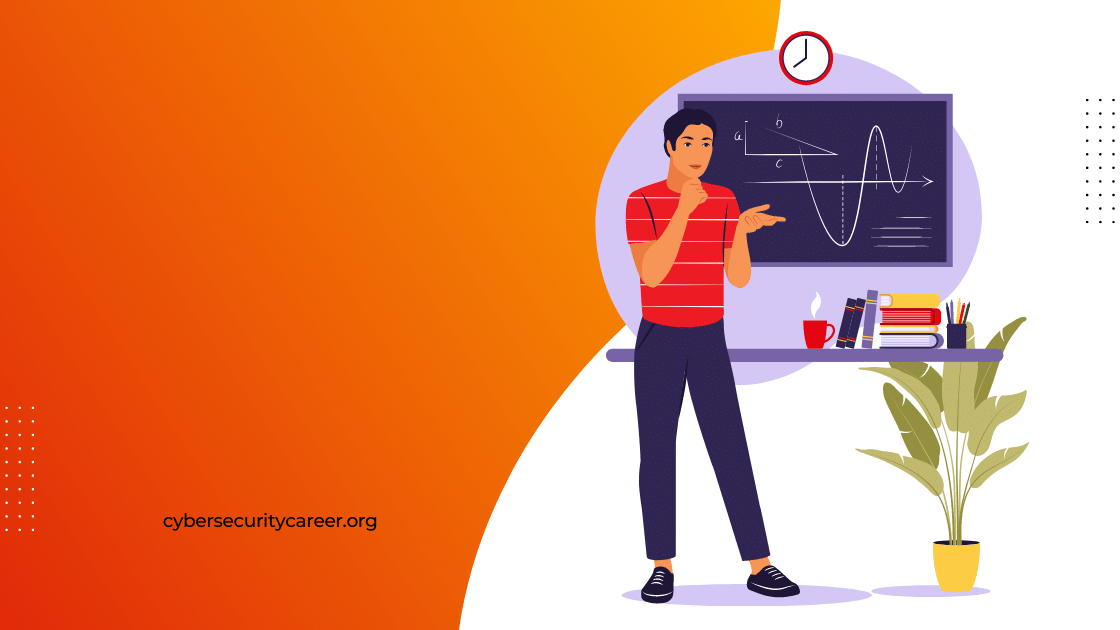







Leave a Reply