Phishing is a type of cyber attack that involves the impersonation of a trusted source, such as an email or web page, in order to induce someone into revealing sensitive information or giving away personal credentials. Victims of phishing attacks can lose money, personal data, and even their identities.
What is Phishing?
Phishing is a type of cybercrime in which criminals try to trick users into disclosing personal information such as their passwords, credit card numbers, or bank account numbers. The goal is typically to steal the victim’s money or identity. Phishing can also be used to trick people into installing malicious software on their computer.
How Phishing Works?
Phishing is a fraudulent email campaign in which the sender tries to trick the recipient into revealing personal information such as login credentials or financial information. Phishing emails often spoof the sender’s organization’s logo and look like they are coming from trusted sources such as your bank or email provider.
Once you’ve been phished, it can be difficult to tell the difference between legitimate and illegitimate messages. The best way to protect yourself from phishing is to be aware of the warning signs that something might be wrong and to always exercise caution when opening unsolicited emails. Here are some tips for avoiding phishing attacks:
- Check the sender’s domain name and not just their email address
- Avoid clicking on links in unsolicited messages
- Always use caution when giving out personal information, especially online
How to identify phishing emails?
Phishing is a type of cyberattack in which fraudulent emails are sent to try and obtain personal or financial information from the recipients. The victims may be unsuspecting individuals or businesses, and the emails may look like they come from a trusted source. In order to avoid becoming a victim of phishing, it is important to be aware of the signs that an email might be fake. Here are five tips for identifying phishing emails:
- Look for misspellings and incorrect grammar – Phishing emails are often written in poor English, which is an attempt to make them seem more legitimate. This can be seen in the use of incorrect spellings and improper grammar.
- Use excessive capitalization – Phishing emails often use high-capitalized words to make them stand out, which can indicate that they are important or urgent.
- Use strange or unexpected images – Common phishing tactics include using images that look suspiciously like legitimate documents or websites. Be sure to check the source of any images you receive in an email before clicking on them.
- Enclose large chunks of text within links – One common phishing tactic is to embed large blocks of text within links. Be sure to review
Types of Phishing Attacks
Phishing attacks can be broadly classified into three types:
- Social engineering phishing attacks involve deception and manipulation of the target. The attacker poses as someone the victim knows well (such as a friend, colleague or family member), and tries to trick them into revealing sensitive information such as login credentials or financial information.
- Email spoofing phishing attacks use an obviously fake email address to lure users into opening a malicious attachment or clicking on a link in an email message. Once the user has been compromised, the attacker can access their login credentials, banking information or other confidential data.
- Web Application phishing attacks exploit vulnerabilities in web applications that are accessible by unsuspecting users. Attackers may trick victims into entering login credentials or other sensitive data, then steal this information to use in future attacks against other victims.
What are the Signs of Phishing?
Phishing is a type of cyber security attack where attackers try to trick victims into revealing personal information. Here are some signs you may be phished:
- You receive an unexpected email that looks like it came from a trusted source, like your bank or your employer.
- You see a fake website that looks exactly like the real website you use all the time.
- Someone tries to sign into your account using a fake username and password.
Phishing is the act of fraudulently obtaining personal information through email
Phishing emails typically promise quick and easy benefits if the victim responds with their personal information.
Phishing can be a very effective way to gain access to people’s personal information, as the victims are often less likely to suspect that they’re being scammed.
Phishers can also use phishing emails to install malicious software on victims’ computer systems, which can then be used to steal their personal information or infect their computer with malware.
Be aware of the signs of a phishing email and don’t respond to any emails that you don’t trust. If you think that you may have received a phishing email, please report it to your anti-virus software provider or your email provider.
Phishing scams can be very costly for businesses, with an estimated loss of $8.billion in 2017
Phishing is a type of scam where a person or entity tries to trick someone into giving them access to their personal information. This can be done by sending them a fake email, text message, or website.
Phishing scams can be very costly for businesses, with an estimated loss of $.billion in 2017 alone. They can also have a big impact on people’s lives. For example, a person who was phished in 2017 may have had their bank account details stolen.
One reason why phishing scams are so damaging is because they can trick people into giving away sensitive information. This can include their login credentials for work accounts, their Social Security number, or their credit card information.
Fortunately, there are ways that businesses can protect themselves from phishing scams. For example, they can use anti-phishing software and make sure that all of their communications are secure. They can also educate their employees about the dangers of phishing scams and how to avoid them.
How do you protect yourself from phishing?
Phishing is a type of cyber attack where attackers try to trick you into revealing your username, password, or other confidential information.
To protect yourself from phishing, always be suspicious of emails or online messages that ask for your personal information. If you don’t know who sent the email, don’t respond. Instead, contact the sender directly to verify that the message is legitimate. And always be careful about clicking on links in emails or online messages. If you suspect that a link might be phishing, hover your mouse over it before clicking to see if it changes color or disappears.
Conclusion
Phishing is a type of cybercrime that involves tricking someone into revealing personal information such as login credentials, bank account numbers, or even Social Security Numbers. Cybercriminals use phishing emails to try and steal this information from their victims, and it’s one of the most common types of attacks in the world. Phishers can also use phishing emails to install malware on your computer in order to gain access to your personal data. If you receive an email that you think might be related to cyber security, please don’t hesitate to contact your IT department or law enforcement for help.


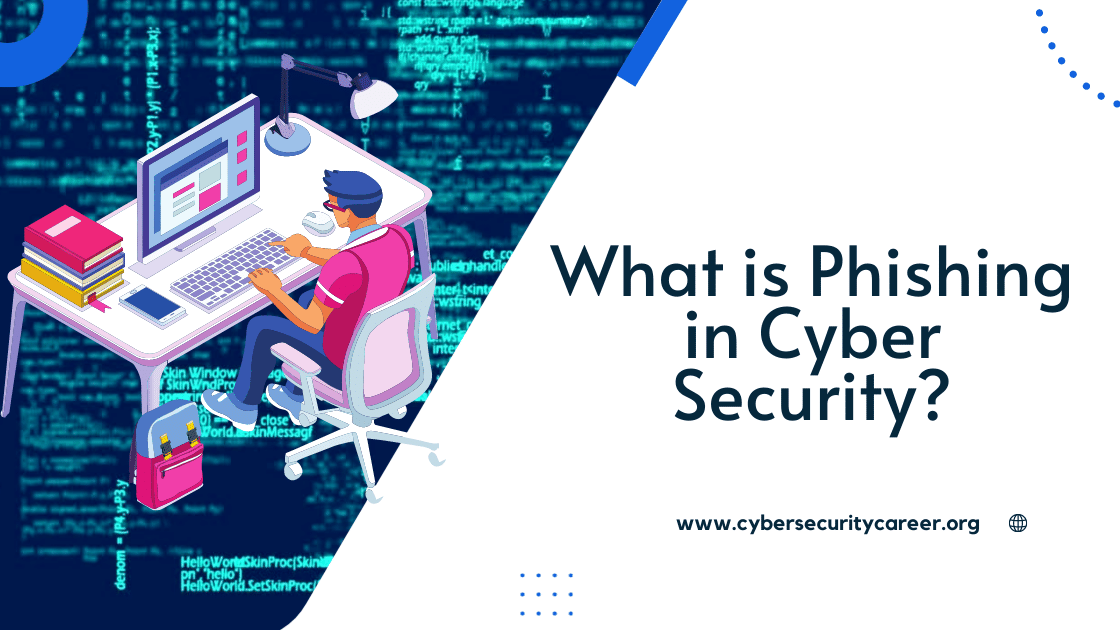



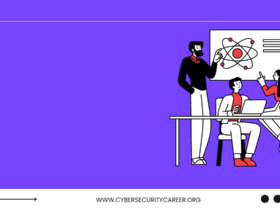



Leave a Reply