Cyber security involves preventing, detecting and responding to cyberattacks which could have far-reaching repercussions for individuals, organizations, communities and nations alike.
Hackers or attackers aim to exploit weaknesses in software and computer systems through various malicious means such as malware distribution and phishing attacks.
1. Use a Strong Firewall
Cyber security has become a serious concern as more people utilize devices for communication and accessing information. Although firewalls cannot prevent all potential threats, they can help shield businesses against malware attacks or any security breaches that might affect them.
Firewalls can detect and block malicious traffic based on predefined rules to limit access to your network, alerting you if someone attempts to gain unauthorized entry or gain unauthorized access.
As a small business owner, protecting your data with an effective firewall is paramount in keeping out any hackers that might attempt to gain entry and also build your reputation as someone who keeps their clients’ data private and safe.
Internet use has become an essential means of communication and information exchange; yet, its presence also poses a considerable security risk to both businesses and consumers, with hackers using it as a platform to steal sensitive data or gain control over computer networks and computers.
Hackers use social engineering attacks as one method for circumventing firewalls. These schemes focus on persuading individuals into providing them with their login credentials or other sensitive data voluntarily.
Software and application vulnerabilities present another avenue through which firewalls may be exploited by attackers; to protect yourself against this threat it’s vital to keep up-to-date your firewall regularly.
Firewall vendors regularly release patches to address security flaws in firewalls, yet it’s easy for some individuals to fall behind on updating them regularly. This leaves your business exposed to potential attacks from external parties exposing a vulnerability which could cause critical data and assets to be stolen from it.
2. Install Antivirus Software
Installing antivirus software is one of the best ways to secure your data. These programs are specifically designed to scan for and identify any viruses, malware, spyware or any other online threats that might threaten it.
Viruses are malicious codes designed to gain control of your computer and steal its files, or modify its functioning so you are no longer able to use it as intended.
Attackers may use malware or viruses to slow your computer down and disrupt data sources and systems, leading to serious disruption and disruption. Luckily, there are solutions to address this problem.
Antivirus software works by scanning the programs and files on your computer against its database of known forms of malware, providing protection from new and emerging forms of threats as well as known types.
Once it detects a threat, security software will alert and give you the opportunity to remove it. It might quarantine an infected file until reboot is completed or simply remove it automatically behind-the-scenes.
Viruses can lurk in files, emails and USB drives – they’re designed to infiltrate PCs and spread rapidly online – which makes having an antivirus program installed all the more essential.
There is a wide variety of antivirus software, both free and paid versions available, to meet different needs and preferences. Your choice should depend entirely on you.
Antivirus software not only protects against viruses and other threats to your computer, but can also help ensure online privacy by protecting against hacker theft of personal information that could lead to identity theft. Furthermore, antivirus can help guard against phishing attacks and spam emails.
3. Install a Malware Detection Software
Malware is a type of computer infection that can severely compromise a system in various ways, spreading through unsafe websites or email attachments and leading to theft of personal information and significant financial losses.
To protect against cyber security attacks, it’s vitally important to install malware detection software. Such programs can identify viruses, trojans and other forms of malicious code which may infiltrate your system and damage files on it.
Some of the top malware detection tools use signature-based analysis to quickly spot suspicious behavior. This approach utilizes known digital indicators of malice such as file names, hashes and strings as indicators. Furthermore, signature analysis can inspect source code files to detect signs of malicious intent.
Many anti-malware programs utilize heuristics to detect potential threats. This method is more reactive than signature-based analysis and may detect even legitimate files that have become infected.
Behavior analysis is another approach used to detect files as suspicious, using rules and heuristics to make that determination. It can even take into account how one file interacts with others on your computer, such as whether it deletes data or modifies images.
The best malware detection programs utilize multiple approaches to safeguard your computer against all forms of malicious software, from vulnerability scanning and quarantining infected files to preempting attacks before they commence. Finally, these should be updated frequently so they remain effective against new and emerging threats.
4. Install a Firewall on Every Device
If you want to avoid cyber security attacks, installing firewalls on every device is the key to protection from hackers, viruses, and spyware. Firewalls provide multifaceted defense against potential dangers like hackers.
A firewall works by monitoring every packet of data entering and leaving your computer or network, and blocking malicious traffic based on rules you specify.
These rules can be very specific, permitting only specific forms of traffic – from web browsing to more sensitive business transactions – through.
A firewall’s primary objective is to restrict traffic between your private network and the internet in an authorized fashion, and restrict outgoing data so an attacker who gains entry cannot use your system to steal sensitive information or sell it illegally.
Staying current with updates for your firewall software and firmware can keep it shielding against new vulnerabilities that arise in either your network or on personal devices.
Antivirus protection on all of your devices is absolutely crucial, as malware and infections that get past a firewall’s protection can be extremely challenging to get rid of without anti-virus software assisting with removal efforts.
Are You an Employee or Business Owner? : A Firewall Is Essential! A firewall is an integral component of cybersecurity defense for both employees and owners of companies, helping prevent hackers from accessing critical company data which could result in dire repercussions for both.
5. Update Your Software
Pop-up windows advising you that it’s time to update your software may tempt you to click “Remind me later,” but doing so could compromise your cybersecurity. Spending the few minutes necessary to check for and install updates is one of the best ways you can protect both digital devices and personal information.
Cybersecurity is an ever-evolving field, making it essential to regularly update the software on your computer, laptop and smartphone. Upgrading can often fix bugs that were causing issues while also adding new features.
Be wary that cybercriminals often look for vulnerabilities in outdated software that enable them to gain entry and steal your data, including banking or sensitive financial details that could result in identity theft and potentially significant financial loss.
Update your software regularly in order to close security gaps that hackers exploit by writing code that exploits these gaps and infiltrates systems or steals personal information from them.
Software updates usually include more than just vulnerabilities; they also implement other security measures like two-factor authentication for added protection against access by anyone with your password knowing. With two-factor authentication in place, even if someone manages to break in they still won’t have access to your account.
It is particularly critical for online accounts, where hackers might be able to guess your password but cannot gain entry without additional pieces of information such as an authentication code. Therefore, hackers need to know much more about you in order to gain access to your accounts and personal data.
As well as software updates, browser updates should also be kept current to protect yourself against potentially malicious websites and links that can compromise your security. Be wary when clicking links found within emails with attachments containing malware – they could download viruses that allow attackers to gain entry or cause your computer to crash!






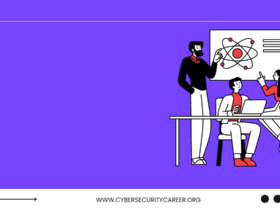



Leave a Reply