Cybersecurity for K-12 students – With the rise of technology, the need for cybersecurity is greater than ever before. As a K-12 student, it’s important to have an understanding of the risks associated with using technology, and how you can protect yourself and your data. This blog post will explore the topics of cybersecurity for K-12 students, including tips on staying safe online and steps you can take to protect your data. By understanding the basics of cybersecurity, you can stay ahead of any potential online threats and protect yourself against attacks.
The dangers of the internet for kids
The internet can be a great place for kids to explore and learn new things. However, there are also many dangers that children can face online. Here are some of the dangers of the internet for kids:
- Predators – There are many adults who use the internet to prey on children. They may try to contact them through social media or chat rooms, or even arrange to meet them in person.
- cyberbullying – Unfortunately, there are also many kids who use the internet to bully others. They may send mean messages or post hurtful comments online.
- Inappropriate content – There is a lot of content on the internet that is not appropriate for children. This can include pornography, violence, and other explicit material.
- strangers – Because anyone can create an online profile, kids can easily connect with strangers online. This can lead to dangerous situations if they meet up with these strangers in person.
- Time wasters – The internet can also be a huge time waster, especially if kids get hooked on social media, gaming, or other activities. This can take away from important things like schoolwork and family time.
It is important for parents to be aware of these dangers and talk to their kids about them. Kids should also understand the importance of using the internet safely and responsibly.
How to teach kids about cybersecurity?
When it comes to teaching kids about cybersecurity, there are a few key things to keep in mind. First, it’s important to make sure that kids understand that the internet is not a safe place for them to share personal information. Second, you should teach them how to create strong passwords and how to keep their passwords safe. Finally, it’s also important to educate kids on the dangers of clicking on links from unknown sources and downloading files from untrustworthy websites. By following these tips, you can help your kids stay safe online and avoid becoming victims of cybercrime.
The benefits of cybersecurity for kids
With the recent rise in cyberattacks and data breaches, it’s more important than ever to teach kids the importance of cybersecurity. By teaching them about the dangers of cybercrime and how to protect themselves online, we can help them stay safe as they grow up in a digital world.
Some of the benefits of cybersecurity for kids include:
- They learn how to protect themselves from identity theft and online scams.
- They learn how to keep their personal information secure.
- They learn about good password hygiene and how to create strong passwords.
- They understand the importance of not sharing too much personal information online.
- They learn about phishing scams and how to avoid them.
- They learn about social engineering attacks and how to defend against them.
The different types of cybersecurity for kids
There are many different types of cybersecurity for kids. The most common is online safety, which includes things like keeping your personal information private and being aware of cyberbullying. Other types of cybersecurity include staying safe when using social media, email, and the internet; protecting your computer from viruses and malware; and being cautious when chatting with strangers online.
How to make cybersecurity fun for kids?
It can be tough to make cybersecurity fun for kids, but it’s important to try. Here are some tips:
- Use games and puzzles. Kids love to play games and solve puzzles. You can use these to teach them about cybersecurity concepts like passwords, encryption, and firewalls.
- Make it creative. Cybersecurity doesn’t have to be all about numbers and code. Encourage kids to be creative with their cyber defenses by coming up with imaginative passwords or building fortresses out of recycled materials.
- Teach them about real-world threats. It’s important for kids to understand that there are real dangers in the cyber world. But don’t scare them! Instead, empower them with knowledge so they can protect themselves and their online friends.
Skills needed for a career in cybersecurity
There are many skills that students will need to acquire if they want to pursue a career in cybersecurity. They will need to be able to understand and apply concepts from mathematics, computer science, and engineering. They will also need to have strong analytical and problem-solving skills. Additionally, they must be able to effectively communicate with others, both verbally and in writing.
Computer hardware/software
In order to keep your computer safe from hackers, you need to have up-to-date hardware and software. Make sure your computer has a firewall and antivirus software installed. Keep your operating system and software up-to-date with the latest security patches. And finally, don’t click on links or attachments from unknown sources.
Computer operating systems (Windows, Linux, macOS)
Most students use some type of computer in their daily lives, whether it’s for school, work, or play. But did you know that your computer comes with an operating system (OS)? This is the software that manages all the hardware and other software on your machine. The three most popular OSes are Windows, Linux, and macOS.
Let’s take a closer look at each one:
Windows is the most common OS for desktop and laptop computers. It’s made by Microsoft and is very user-friendly. However, it’s also the most targeted by malware and viruses because it’s so widely used. That’s why it’s important to have good antivirus software installed on your computer if you use Windows.
Linux is a free and open-source OS that can be run on many different kinds of devices, from laptops to servers to smartphones. It’s known for being very secure and stable, but it can be less user-friendly than other OSes since there are so many different versions (or “distros”) available.
macOS is the OS that powers all Apple computers, including MacBooks, iMacs, and Mac minis. It’s very similar to Linux in terms of security and stability but is much more user-friendly. Apple computers tend to be more expensive than ones that come with Windows or Linux pre-installed, but their OS is considered to be one of the best.
Networking
Cybersecurity is a big deal, and it’s only getting bigger. As our lives move increasingly online, the risk of cyberattacks grows. That’s why it’s more important than ever for kids to learn about cybersecurity – and how to stay safe online.
Here are some tips for teaching cybersecurity to K-12 students:
- Make it relatable: Help students understand why cybersecurity is important by making it relatable to their everyday lives. For example, explain how a cyberattack could affect their favorite websites or apps.
- Keep it simple: Use age-appropriate language and examples to explain complex concepts. And don’t forget the basics, like choosing strong passwords and being careful about what information they share online.
- Encourage questions: Create a safe environment for kids to ask questions about cybersecurity. This will help them feel more comfortable raising concerns and will allow you to address any misconceptions they may have.
- Role-play: Role-playing can be a great way to teach kids about online safety. For example, you could act out a scenario in which someone tries to trick them into revealing personal information.
- Make it fun: Gamify the learning experience by incorporating games and puzzles into your lessons. This will help keep kids engaged while they’re learning important skills.
Coding
Coding is a critical component of cybersecurity. By understanding how to code, students can create programs that help protect devices and data from being compromised.
There are many resources available to help students learn coding, including online courses, coding bootcamps, and even some schools that offer coding classes. The important thing is to find a resource that works best for your child’s learning style and level of interest.
Once your child has learned the basics of coding, they can start working on creating programs that can help improve cybersecurity. For example, they could create a program that encrypts data or one that detects and blocks malicious software. By developing these kinds of programs, students can make a real contribution to keeping devices and data safe from cyberattacks.
Resources for learning more about cybersecurity
There are plenty of resources available for students who want to learn more about cybersecurity. Here are a few of our favorites:
- Cybrary – This online resource offers free courses and training on a variety of cybersecurity topics.
- SANS Institute – The SANS Institute is a world leader in information security training. They offer several free courses on various aspects of cybersecurity.
- CISSP Exam Preparation Course – This course from Udemy covers everything you need to know to pass the CISSP exam, one of the most popular cybersecurity certifications.
- Information Security for Kids – This website is geared towards kids and teens, and offers educational resources on cybersecurity and internet safety.
US Cyber Patriot
As the world becomes more and more reliant on technology, it’s no surprise that cybersecurity is becoming a hot topic – especially for K-12 students. According to the National Cyber Security Alliance, nearly 60 percent of small businesses have experienced cybercrime, and it’s only going to become more common as we move forward.
So what can K-12 students do to protect themselves and their future? The US Cyber Patriot program is a great place to start. Cyber Patriot is a national youth cyber education program created by the Air Force Association (AFA) to inspire high school and middle school students to pursue careers in cybersecurity or other Science, Technology, Engineering, and Math (STEM) disciplines critical to our nation’s future.
National Cyber League
The National Cyber League (NCL) is a national, collegiate-level cyber defense competition that provides students with hands-on experience in identifying and mitigating real-world cybersecurity threats. The NCL consists of two seasons per year, a regular season and a post-season, during which teams of students work to solve a series of challenges based on actual security scenarios. Participation in the NCL can help students develop the skills they need to pursue careers in cybersecurity and other related fields.
Hacker Highschool
Hacker Highschool is a free, online course that teaches students the basics of cybersecurity. The course is divided into four modules: Introduction to Cybersecurity, Cybersecurity Basics, Advanced Cybersecurity, and Career Exploration. Each module includes several lessons, activities, and quizzes.
The Introduction to Cybersecurity module provides an overview of the field of cybersecurity and its importance. Students will learn about the different types of cyberattacks and how to protect themselves from them. The Cybersecurity Basics module covers the basics of computer security, including passwords, firewalls, and malware. The Advanced Cybersecurity module covers more advanced topics such as cryptography and ethical hacking. The Career Exploration module helps students learn about careers in cybersecurity and what education and training they need to pursue them.
The Hacker Highschool website also includes a blog with articles on various cybersecurity topics. These articles are written by guest authors who are experts in their field.
Codecademy
Codecademy is a great resource for students who want to learn about cybersecurity. The site offers concise, step-by-step tutorials on various topics related to cybersecurity. Codecademy also has a blog that discusses various aspects of online security.
Cybrary
Cybrary is a website that offers free classes on cybersecurity and other IT topics. The website has a section specifically for kids, which makes it a great resource for K-12 students who are interested in learning more about cybersecurity. The classes offered on Cybrary are interactive and engaging, and they cover topics like cyber ethics, internet safety, and password security.
Cybersecurity summer camps
There are many cybersecurity summer camps for K-12 students. The most popular ones are the SANS Institute’s Cyber Aces Academy and the Center for Internet Security’s CyberPatriot program. Both of these programs teach basic cybersecurity concepts and skills, and they also offer competitions that allow students to put their knowledge to the test.
Other popular cybersecurity summer camps include the GirlsGoCyberStart program, which is designed specifically for girls interested in cybersecurity, and the Code RED Academy, which focuses on teaching students about ethical hacking.
No matter which camp you choose, your child will come away with a better understanding of how to protect themselves and their devices from cyber threats.
Capture the flag
In the game of Capture the Flag, each team has a flag that they must protect while trying to capture the other team’s flag. The game can be played with teams of any size, but is typically played with two teams of equal size.
To win the game, a team must either capture the other team’s flag, or prevent the other team from capturing their own flag. If neither team is able to accomplish either of these objectives, then the game is a draw.
There are many different ways to play Capture the Flag, but the most common rules are as follows:
- Each team starts on opposite sides of the playing area.
- The playing area can be any size, but is typically an open field or park.
- Each team has a designated base where their flag is located. The location of each team’s base is known to all players.
- To capture the other team’s flag, a player must enter the enemy base and take possession of their flag. The player then returns to their own base without being caught by the other team.
- A player can also prevent the other team from capturing their own flag by catching any player who enters their base. Once a player is caught, they are sent back to their own base and cannot attempt to capture again for a set period of time.
Conclusion
Cybersecurity is an issue that K-12 students should be aware of and take seriously. The best way to protect your digital security is by understanding the potential threats, making sure you have strong passwords for all of your accounts, and being mindful about what you share online. Additionally, it is important to ask your school or district if they are taking measures to keep student data secure and properly educate their students on how to stay safe while using technology. With the right tools and knowledge in place, we can help ensure the safety of our K-12 students as they navigate this increasingly digital world.






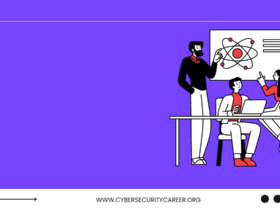



Leave a Reply