The government cares a lot more about Internet safety than most Americans do. Take Internet sabotage. What many government workers and some computer security experts see as a potentially dangerous threat is, for many office workers who spend their days behind a desk, just a small thrill. With each new virus that spreads through email, companies shut down their connections to the outside world and wait. Within a few hours, everyone is back online, an anti-virus program is up and running, and a new story about a cyber war is going around. In fact, this kind of unplanned disruption is so common in computer-based businesses today that many of us see it as a cost of doing business in the digital age.
But there’s more going on here than just being lazy. People’s opposition to the government doing more to protect cyberspace shows the same tension that exists in the real world. Americans could make it less likely that they’ll be robbed if they let the local sheriff sleep in their living room, but most of us wouldn’t be willing to give up that much privacy for a small increase in safety. The Internet is no different. Along with how useful it is, it’s clear that Internet users love the privacy and anonymity it gives them. Many users worry that the FBI’s hunt for cyber criminals will make it harder for them to keep their privacy.
What exactly is cybercrime?
Cybercrime is any kind of crime that happens online or mostly online. Most of the time, cybercriminals do bad things by going after computer networks or devices. Cybercrime can be anything from breaking security to stealing someone’s identity.
“Revenge porn,” cyberstalking, harassment, bullying, and sexual exploitation of children are some other types of cybercrime.
Terrorists work together on the internet and move their crimes and terrorist activities into cyberspace.
How to avoid being a victim of cybercrime?
Everyone who uses the Internet should take some basic safety measures.
Here are 10 things you can do to keep yourself safe from the many types of cybercrime.
1. Use a complete internet security package
For example, Norton Security protects you in real time from new and old malware like ransomware and viruses. It also helps keep your private and financial information safe when you go online.
2. Use strong passwords
Don’t use the same passwords on different sites, and make sure to change them often. Make them hard to do. That means using at least 10 letters, numbers, and special characters. With a password management program, you can keep your passwords safe.
3. Always keep your software up-to-date
This is very important when it comes to your computer’s operating system and internet security software. Cybercriminals often use exploits, or weaknesses, in your software to get into your system. If you fix these exploits and flaws, it will be less likely that cybercriminals will target you.
4. Change your settings on social media.
Don’t let other people see your private information. With social engineering, cybercriminals can often get your personal information with just a few data points, so the less you share publicly, the better. If you post the name of your pet or your mother’s maiden name, for example, you might give away the answers to two common security questions.
5. Make your home network stronger
A strong encryption password and a virtual private network are good places to start. A VPN will encrypt all of the data that leaves your devices until it gets to where it’s going. If hackers do break into your communication line, they will only be able to read encrypted data. Use a VPN whenever you use a public Wi-Fi network, like in a library, a café, a hotel, or an airport.
6. Have a talk with your kids about the internet.
You can teach your kids how to use the internet in a good way without cutting them off from other people. Make sure that they know they can come to you if they are being bullied, harassed, or followed online.
7. Stay informed about the biggest security breaches.
If you do business with a merchant or have an account on a website that has had a security breach, find out what information hackers got into and change your password right away.
8. Protect yourself from identity theft by taking steps.
Identity theft happens when someone steals your personal information by lying or cheating to get it, usually to make money. How? For example, you could be tricked into giving personal information over the Internet, or a thief could steal your mail to get to your account information. So, it’s important to keep your personal information safe. A VPN, which stands for “virtual private network,” can also protect the information you send and receive online, especially when using public Wi-Fi to connect to the internet.
9. Know that theft of your identity can happen anywhere.
Even when travelling, it’s smart to know how to keep your identity safe. On the road, there are many things you can do to keep thieves from getting your personal information. Among these are not posting about your travel plans on social media and using a VPN to connect to the internet through the Wi-Fi network at your hotel.
10. Watch the children.
You should talk to your kids about the internet, and you should also help them avoid identity theft. Children are often the target of identity thieves because their Social Security numbers and credit histories are often blank slates. You can help stop identity theft by not giving out too much personal information about your child. You should also know what signs to look for that could mean your child’s identity has been stolen.
How Can I Keep Safe?
There are many companies that can give you fast, reliable internet service for your home or business, but you need to get it from a company that also protects you all the time. Frontier is a company that connects people to the internet in a safe and secure way. Also, Frontier internet service is fast and can connect all of your devices to the internet without any problems with speed or connectivity. Also, with Frontier Internet Deals, you can choose the internet plan that best fits your online needs from a number of options. And most importantly, Frontier has a full Internet security suite that will keep your family safe from spyware, malware, hackers, and other dangerous viruses. With Frontier, you can be sure that your internet connection will be safe and secure, giving you peace of mind.
How to keep online thieves away?
Criminals on the Internet can get into your computer if you don’t take the right steps. Here are some things you can do to stop cybercriminals:
- Keep your operating system and anti-virus software up to date at all times.
- Keep your firewall turned on at all times so that viruses that attack your computer are easy to find and remove.
- You should regularly update your internet browser to the latest version, because new versions have better virus detection features.
- Keep your system software and applications up-to-date with the latest versions by looking for updates and installing them when they come out.
- Use a strong password to protect your Wi-Fi network.
- Set up and make administrative rights to limit the software you can install and download on your computer. This will stop unwanted apps from sneaking onto your device without your permission.
- Data access should be limited, which can be done with filters that control the access.
- Access to private websites should be blocked so that family members, employees, or hackers can’t use online storage clouds to upload and download data.
- You can remove or turn off the USB ports to stop bad data from getting into your computer.
- Make strong passwords for every website you visit, but especially for websites that deal with money.
- Lock all of your computer’s drives to keep people from getting to your private information without your permission.
Guidelines for Making New Laws
How Congress will deal with these issues is very important. There will be a lot to think about, from new technologies to how the next Congress and administration are made up politically. Here are some ideas for how Congress, the executive branch, and the public should think about and work through these important and complicated issues.
First, it’s important to realize that technology has changed the way privacy works in fundamental ways. What the founding fathers wanted to keep the government from prying into too much—a citizen’s home and personal papers—is no longer in the home or even on paper. Today, our private information is just as likely to be kept on computers, which are often part of a network, in electronic files, or with third parties that many Americans don’t know about or can’t identify. Just a dozen years ago, people talked over the phone. Now, there are many more ways to talk over the Internet. This kind of change is likely to keep going on, and most of us won’t be able to predict how.
Use software and get help from professionals
Your family members can also cause security problems if they don’t know the risks of surfing the web. If you download files from sites you don’t know or that aren’t licensed, your computer could get a virus. To avoid these kinds of problems, you should use anti-virus software to find and get rid of viruses. In case your data is stolen, you can also install software that can help you get it back.
Because they have sensitive information that they can’t afford to lose, like financial information that needs to be protected 24/7 from hackers and intruders, many large companies hire professionals to deal with cyber-crimes. These companies make their own anti-virus software and apps that help keep hackers away. Due to their strong security systems, many companies are able to run their businesses online successfully. These companies also keep a customer database with information about their customers. They can’t afford to lose this valuable information because it takes time to build such a large platform for storing data.






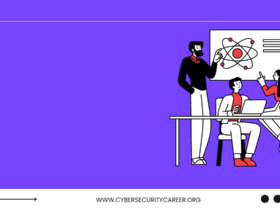



Leave a Reply