Ransomware is a type of malware that encrypts data on a victim’s computer and demands a ransom in order to decrypt it. Cyber security experts say ransomware is becoming more common as criminals increasingly use it to extort money from businesses and individuals. In this article, we’ll provide an overview of ransomware and discuss ways to protect yourself from its threats.
What is Ransomware?
Ransomware is a type of malware that encrypts files on a computer and then demands a ransom in order for the user to decrypt the files. The most common types of ransomware are CryptoLocker and Locky.
How does ransomware work?
Ransomware is a type of malware that encrypts files on a user’s computer, preventing them from using the files until they pay a ransom to the attacker. The malware uses strong encryption algorithms to make it difficult for users to decrypt the files without help from the attacker.
Ransomware Prevention Tips
Ransomware is a type of malware that locks your device and demands a ransom in order to release the data. It’s becoming more common as cyber criminals find new ways to exploit users. Here are three tips to help protect yourself from ransomware:
- Be aware of ransomware scams. Many ransomware scams falsely claim to be from popular security companies, such as Microsoft or Google. Don’t open any attachments or links in email messages, even if you think they may be from known sources. Instead, use common security practices, such as scanning email messages for viruses with an antivirus program.
- Review your computer’s security settings. Make sure your computer has up-to-date antivirus software and firewall protection, and change your passwords often. You can also restrict access to files by creating password-protected folders on your computer.
- Keep your devices up-to-date with the latest security patches and software updates. Install updates for your operating system and applications as soon as they become available. Use a password manager to store all of your passwords for different websites and apps.
What are the different types of ransomware?
Ransomware is a type of malware that encrypts a user’s data with strong cryptography in order to extort money from the user. There are many different types of ransomware, but all of them have one common goal: to hold your data hostage until you pay a ransom.
One of the most common types of ransomware is known as WannaCry. This malware infects computers by exploiting a vulnerability in Microsoft Windows. Once infected, the WannaCry ransomware locks users out of their computer and demands payment in order to release the encryption key. WannaCry has spread rapidly across the world due to its use of sophisticated extortion techniques.
Another type of ransomware is called Locky. Like WannaCry, Locky encrypts victims’ files and then demands payment in order to decrypt them. However, Locky also uses social engineering techniques to trick victims into opening malicious emails that contain an attachment containing the ransomware virus. Once installed on a victim’s computer, Locky displays a lock screen that demands payment in order to unlock the computer. Globally, Locky has been responsible for more than $200 million in ransom payments since its inception in 2014.
How to prevent ransomware attacks?
Ransomware is a type of malware that encrypts a user’s files and demands payment from the victim in order to decrypt them. In recent years, ransomware has become one of the most common types of malware infection, affecting both home and business users. Here are some tips to help protect yourself from ransomware attacks:
- Keep up-to-date on security updates: Make sure that your computer is up-to-date on all the latest security patches and software updates. This will help protect you against viruses and other malicious software.
- Use strong passwords: Be sure to use strong passwords that are unique and difficult to guess. Do not use easily guessed words or easy to guess combinations of letters, numbers, and symbols.
- Don’t open unexpected emails or attachments: If you receive an email or an attachment from someone you don’t know, be careful before opening it. Most ransomware infections are spread through unsolicited emails or attachments. Do not click on links in unsolicited emails or open attachments from people you don’t know if you don’t want to risk getting infected with ransomware.
- Install antivirus software: Antivirus software can help protect your computer from viruses.
What to do if you get infected with ransomware?
If you’ve ever been the victim of ransomware, you know that it can be a scary experience. Ransomware is a type of malware that encrypts your data and then demands a payment in order to release it. Needless to say, this can be a really frustrating experience, especially if you don’t have the money to pay the ransom.
Here are some tips on how to deal with ransomware:
- Don’t panic. Most ransomware infections are relatively easy to remove once you know what to do. Just keep in mind that you may not be able to access your data right away, so be prepared to wait a while.
- Back up your data. One of the most common mistakes victims make is not backing up their data. If your computer is infected with ransomware, losing your data can be really frustrating.
- Try removing the virus manually. Sometimes removing the virus manually is the fastest way to fix an infection. Just remember that this may not always work and that you could end up damaging your computer in the process.
- Use a security program. If you still can’t remove the virus yourself, you can try using a security program like Windows Defender or antivirus.
Conclusion
Cybersecurity is a rapidly growing field, and with that comes an increase in ransomware. Ransomware is a type of malware that encrypts files on your computer and demands payment from the user in order to release them. Although there are many different variants of ransomware, all of which aim to make money for their creators, the most common type of ransomware is extortion-based ransomware. This means that rather than demand money as a condition for decrypting your data, extortion-based ransomwares will instead threaten to publish your confidential information online if you don’t pay up. If you find yourself infected with extortion-based ransomware, don’t panic — there are steps you can take to protect yourself and get your data back.





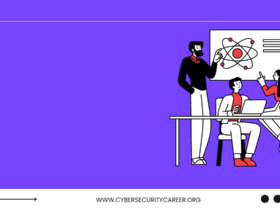



Leave a Reply