It’s no wonder that cybersecurity threats are among the biggest threats to businesses, given that nearly all company transactions and interactions take place through our computers and data systems. While the internet allows you to reach a larger client base, it also exposes you to scams and security threats. That’s why it’s critical to understand how to strengthen your company’s cybersecurity.
Vulnerability
Hackers are more likely to target small businesses rather than large corporations for an attack, primarily due to the fact that many small businesses lack proper security and prevention practices. In the event of a breach, your company may suffer financial losses as well as information and, most importantly, customer relationships.
The most terrifying aspect of data breaches is that most businesses aren’t even aware that they have occurred until long after the event has occurred. Preventing cyber incidents involves more than just information technology; employee errors are responsible for approximately 90 percent of all data breaches. When you train your employees properly as well as invest time and resources into keeping technology up to date, you can reduce your desirability to hackers, thereby keeping your company safe from cyber risk and reducing the likelihood of a data breach.
How to Improve Cybersecurity in Ten Steps
Rather than thinking about cybersecurity as something that will happen “if” it happens, it is best to think about it as something that will happen “when.” It is much easier to avoid a situation than it is to clean up the mess it leaves behind after it has occurred.
10 Ways to Improve Your Cyber Security
Keep Your Software Updated
One of the best ways to protect your computer from malware and other security threats is to keep your software up-to-date. This includes your operating system, web browser, and any applications you have installed.
Most software updates include security fixes that can help protect your computer from newly discovered threats. So it’s important to install updates as soon as they’re available.
If you’re using Windows, you can turn on automatic updates to make sure your computer always has the latest security fixes. To do this, open the Control Panel and go to System and Security > Windows Update > Change settings. Then select “Install updates automatically (recommended)” and choose a time when you know your computer will be turned on and connected to the Internet.
If you’re using a Mac, you can enable automatic updates by opening the App Store application and going to Preferences > Automatically check for updates. You can also manually check for updates by clicking the Updates tab at the top of the App Store window.
Many applications also have built-in update mechanisms that can check for new versions of the software and install them automatically. For example, Adobe Reader checks for updates once a week by default. To change this setting, open Adobe Reader and go to Edit > Preferences > Security (enhanced) > Check for Updates Automatically.
Use Strong Passwords
In today’s world, it’s more important than ever to have strong passwords for all of your online accounts. Here are a few tips for creating strong passwords:
1. Use a mix of upper and lowercase letters, numbers, and special characters.
2. Avoid using easily guessed words or phrases like your birthday or your pet’s name.
3. Make your password at least 8 characters long. The longer the better!
4. Use a password manager to help keep track of all your different passwords.
5. Change your passwords regularly, especially if you think they may have been compromised.
Encrypt Your Data
When it comes to protecting your online information, encryption is key. Encrypting your data makes it much more difficult for hackers to access your sensitive information. There are a few different ways you can encrypt your data:
-Use a VPN: A VPN (virtual private network) encrypts all of the traffic between your device and the VPN server. This is a great option if you regularly use public Wi-Fi networks.
-Enable two-factor authentication: Two-factor authentication adds an extra layer of security to your account login by requiring you to enter a code from your mobile phone in addition to your password.
-Use a password manager: A password manager stores all of your passwords in an encrypted database. This way, you only have to remember one master password to access all of your accounts.
Use a Firewall
1. Use a Firewall
A firewall is a cyber security measure that can help protect your computer from malicious attacks. By blocking incoming traffic from unknown or untrusted sources, a firewall can prevent malware and other malicious software from infecting your system. Many routers come with built-in firewalls, or you can install a software firewall on your computer.
2. Keep Your Software Up to Date
One of the best ways to protect your computer from attack is to keep your software up to date. Operating systems and applications are constantly being updated with security patches that fix known vulnerabilities. Installing these updates as soon as they’re available can help close potential security holes that could be exploited by hackers.
3. Use Strong Passwords
Another important cyber security measure is to use strong passwords for all of your online accounts. A strong password is one that is at least 8 characters long and includes a mix of upper and lowercase letters, numbers, and symbols. Avoid using easily guessed words like “password” or personal information like your birthdate. It’s also important to use different passwords for different accounts, so that if one password is compromised, the others will remain safe.
4. Be Careful What You Click
One of the easiest ways for malware to end up on your computer is by clicking on a malicious link in an email or on a website. Be cautious about clicking on links or opening attachments from unknown sources, and never download files from untrusted websites.
5. Backup Your Data
In the event of a cyber attack, it’s important to have a backup of your data. You can use an external hard drive or cloud-based services like Dropbox to store copies of important documents and other files.
Avoid Public Wi-Fi
When using public Wi-Fi, it is important to take precautions to protect your data and information. Here are some tips to help you stay safe:
1. Avoid using public Wi-Fi for sensitive activities such as online banking or shopping. If you must use public Wi-Fi for these activities, be sure to use a secure connection (https) and a strong password.
2. Be aware of your surroundings. If possible, sit in a well-lit area where people are around in case you need help.
3. Be cautious of what you click on and download while connected to public Wi-Fi. Hackers can create fake Wi-Fi networks with names that resemble legitimate ones, so be sure you’re connecting to the right network before entering any passwords or personal information.
4. Keep your security software up to date, and run regular scans for viruses and malware. This will help protect your device from any malicious code that may be present on public Wi-Fi networks.
5. Enable two-factor authentication (2FA) whenever possible. This adds an extra layer of security by requiring you to enter a second factor, such as a code sent to your phone, in addition to your password when logging into accounts.
Be Careful What You Click
1. Be Careful What You Click
In today’s online world, it’s important to be careful what you click. With so much malware and phishing scams out there, it’s easy to accidentally click on something that will compromise your security. So, how can you protect yourself?
Here are a few tips:
– Only click on links from trusted sources. If you’re not sure if a link is safe, don’t click it!
– Be cautious of email attachments. Unless you’re expecting an attachment from someone, don’t open it.
– Keep your software and operating system up to date. This will help ensure that you have the latest security patches and features.
By following these simple tips, you can help keep your computer safe from potential threats.
Back Up Your Files
1. Back Up Your Files: It’s important to have a backup of your files in case your computer is ever hacked or infected with malware. There are many ways to back up your files, including using an external hard drive, cloud storage, or a backup service.
2. Use a Strong Password: A strong password is one of the best ways to protect your account from being hacked. Make sure to use a mix of letters, numbers, and special characters in your password, and don’t use the same password for all of your accounts.
3. Install Security Software: Installing security software on your computer can help protect it from viruses, malware, and other online threats. Be sure to keep your security software up-to-date by installing the latest updates.
4. Keep Your Operating System Up-To-Date: Keeping your operating system up-to-date with the latest security patches is another important way to help protect your computer from being hacked or infected with malware.
5. Use Caution When Opening Email Attachments: One of the most common ways for malware to infect computers is through email attachments. Be cautious when opening email attachments from unknown senders, and never open an attachment if you’re not expecting it.
6. Don’t Click on Links in Emails from Unknown Senders: Another common way for malware to be spread is through malicious links in emails from unknown senders. If you receive an email from someone you unknown sources, as these could contain malicious code. If you receive an email or see a link on a website that looks suspicious, do some research to make sure it’s legitimate before clicking on it.
5. Use Anti-Virus Software
Using anti-virus software is one of the most important cyber security measures you can take. Anti-virus programs monitor your computer for malicious activity and can help protect against viruses, worms, and other malware. Make sure to keep your anti-virus software up to date so that it can detect the latest threats.
Protect Your Mobile Devices
As our lives become increasingly intertwined with our mobile devices, it’s important to take steps to protect them from cyber threats. Here are some tips:
1. Keep your operating system and apps up to date. Security patches are released regularly to address vulnerabilities, so it’s important to keep your system and apps up to date in order to benefit from the latest protections.
2. Use a secure lock screen. Whether you use a password, PIN, or pattern, make sure your lock screen is secure in order to keep intruders out of your device.
3. Be cautious about what you install. Only download apps from trusted sources, and be sure to read the permissions before installing anything new.
4. Don’t store sensitive information on your device. If possible, avoid storing sensitive information like passwords or credit card numbers on your mobile device. If you must store this type of information, be sure to use a secure app or service that encrypts the data.
5. Use security features like two-factor authentication. When available, take advantage of security features like two-factor authentication, which can help protect your account even if someone manages to steal your password.
Be Wary of Phishing Scams
In today’s world, cyber security is more important than ever. With the rise of the internet and online scams, it’s important to be aware of the ways to improve your cyber security. One way to do this is to be wary of phishing scams.
Phishing is a type of online scam where criminals send emails or texts pretending to be from a legitimate organization. They often try to trick you into clicking on a link or attachment that will install malware on your device or steal your personal information.
It’s important to be cautious when you receive any email or text message that includes links or attachments, even if it appears to be from a trusted source. If you’re not sure whether an email or text is legitimate, contact the organization directly using a phone number or website you know is real. Don’t click on any links or open any attachments until you’re confident it’s safe.
By following these simple tips, you can help protect yourself from phishing scams and other online threats. Stay safe out there!
Secure Your Home Network
No matter how strong your password is, it won’t do any good if your home network is unsecure. Make sure to take the following steps to secure your home network and keep your family safe online:
1. Change the default password on your router. The factory default password is easy for hackers to guess, so make sure to choose a strong, unique password for your router.
2. Enable encryption on your router. Encryption will help protect your data as it travels between your devices and the router.
3. Use a firewall. A firewall can help protect your network from outside attacks by blocking unwanted traffic.
4. Keep your router and firmware up to date. Regular updates can help fix security vulnerabilities in your router’s software.
By taking these steps, you can help secure your home network and keep your family safe online.


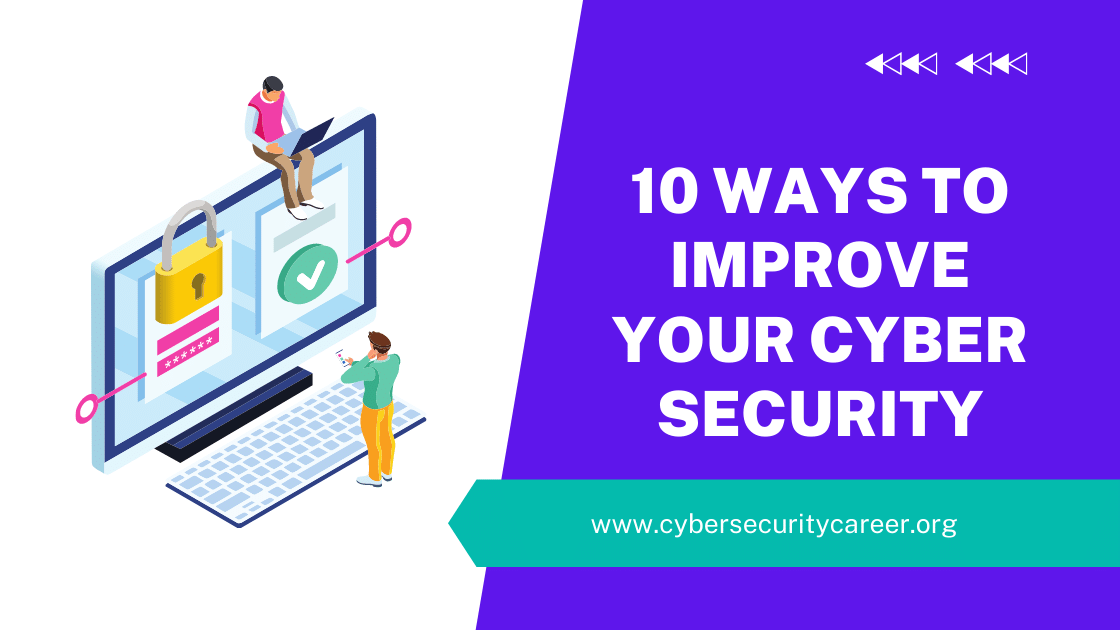



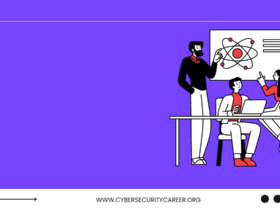



Leave a Reply