Cyber Security Fundamentals – Cyber security is a hot topic these days, and for good reason. With technology constantly evolving and advancing, it’s more important than ever to take steps to keep yourself and your data safe.
Cybersecurity Basics
- Cybersecurity basics include understanding the types of threats and how to protect yourself from them.
- You need to be proactive in your cybersecurity strategy and implement regular security measures such as malware scanning and password management.
- Always keep your systems up-to-date with security patches and make sure you have a robust antivirus solution installed.
- Be sure to keep an eye out for scam emails and websites that may try to steal your data or infect your computer with malware.
10 Cyber Security Fundamentals You Should Know
In this blog post, we will introduce you 10 key cyber security fundamentals you should know in order to stay safe online. From passwords to firewalls, read on to learn everything you need to stay safe online.
1. Develop an Effective Asset Management Program
An effective asset management program can help protect your business from cyber-attacks and other financial risks. Here are some key fundamentals to consider:
- Create a comprehensive inventory of all company assets. This includes both physical and digital assets.
- Assess which assets are at greatest risk, and develop a plan to protect them.
- Regularly review the asset protection plan and update it as needed.
- Evaluate the effectiveness of asset protection measures on an ongoing basis.
- Make sure everyone in the organization is aware of the asset management program and how it works
2. Identify & Protect Critical Data and Critical Assets
- Critical data and critical assets are those that, if lost or stolen, could result in serious consequences for your business. To protect them, it’s important to know what qualifies as a critical asset and how to identify and protect it.
- One way to identify critical data is to look at the harm that could be caused if it were lost or stolen. For example, financial information might be classified as a critical asset if it could result in significant financial losses for your business.
- Another way to identify critical data is to think about what would need to happen in order for it to be lost or stolen. For example, customer data might be classified as a critical asset if it needs to be accessed by someone in order for your business to continue functioning.
- Once you’ve identified which data is considered a critical asset, you need to take steps to protect it from unauthorized access and use. This can include implementing strong security measures such as passwords and encryption software, installing surveillance cameras in high-risk areas, and regularly monitoring activity on networked systems.
3. Ensure Proper Configuration & Installation of Host-Based Antivirus
The importance of proper configuration and installation of a host-based anti-virus solution cannot be overemphasized. It is essential that the software is installed and configured correctly in order to identify and block malicious threats.
Here are some tips for ensuring proper installation and configuration:
- Verify the firmware is up to date on the anti-virus product. New releases may include improved protection against new malware strains.
- Confirm that the anti-virus software is licensed properly and installed on all required machines. Misconfigured licenses can result in incomplete or ineffective protection.
- Check the settings for the anti-virus software to ensure that it is enabled and configured to detect malicious threats. Malicious files may be disguised as common files or websites, so it is important to configure the anti-virus software properly in order to detect them all.
- Ensure that all devices connected to the network are scanned by the anti-virus software regularly. Devices such as computers, smartphones, tablets, printers, etc., can all harbor malicious content and should be scanned for viruses regularly using policy settings in the anti-virus software if necessary..
4. Introduce Spam Filtering and Virus Prevention on Email Systems
Email is a critical communication tool that can help businesses stay in touch with customers and partners. However, email can also be used to send spam and viruses.
To protect your business from spam, you need to use Spam Filtering and Virus Prevention (SFP) software on your email system. SFP software helps identify and prevent the transmission of spam and viruses through email.
SFP software is available as a subscription service or as a standalone product. A standalone product allows you to use it on your own server, while a subscription service allows you to access SFP software from a remote server.
When choosing an SFP solution, consider the following factors:
- The type of email traffic your business sends and receives.
- The size of your organization.
- The complexity of your email infrastructure.
- Your budget
5. Establish Realistic Update & Patch Management Processes
Cybersecurity is a term that has come to be used in many different contexts, but its definition remains nebulous. In the simplest terms, cybersecurity is the protection of information systems from cyberattacks. Cyberattacks can take many forms, including unauthorized access to data, damage to systems or loss of customer data.
Any organization with significant online presence and/or infrastructure is at risk of a cyberattack. However, not all organizations are equally vulnerable. Organizations that operate on a global stage are more likely to suffer from cyberattacks because of the large number of potential targets and the ease with which criminals can penetrate networks.
Major companies have long recognized the need for strong cybersecurity measures and have invested heavily in technology and personnel to protect their assets. However, even small businesses should take steps to protect themselves from cyberattacks. By following these basic guidelines, businesses can minimize their chances of becoming victims of a cyberattack:
Establish realistic update & patch management processes: A major factor in any organization’s vulnerability to cyberattacks is its software and hardware inventory. Any piece of software or hardware that is no longer up-to-date risks being attacked by hackers who may attempt to exploit known vulnerabilities. Furthermore, old software may contain hidden vulnerabilities that could be exploited by attackers if they get hold of it. As such, it is important for organizations to establish rigorous update & patch management procedures for their computer systems and applications. This process should include verifying that all software updates have been installed, testing
6. Configure Proper Backup & Data Loss Recovery Processes
Backup and data loss recovery processes should be configured in order to minimize the potential for cyber-attacks and data loss. The following are some tips for configuring a proper backup and data loss recovery process:
- Make regular backups of important data. Regular backups help protect against accidental or intentional data loss, as well as IT infrastructure failures. While it is important to have different types of backups (for instance, daily, weekly, monthly), make sure that at least one backup is made every day (or more frequently if necessary).
- Plan for potential data loss. Assess your organization’s risk tolerance for potential data losses before configuring your backup and recovery processes. Make sure you have an understanding of the various types of threats that could impact your organization’s data, as well as the steps you need to take in order to recover from those losses.
- Test your backup & recovery procedures regularly. As your organization’s needs change, so too should your backup and recovery procedures. Regularly test your procedures by executing them in a simulated environment (for example, through a “test lab”). This will help ensure that your systems are able to recover properly in the event of an actual disaster or attack.
7. Identify & Close Enterprise-Wide Network Visibility Gaps
Cybersecurity is a rapidly evolving field, and as such, organizations face increased risk from cyberattacks. To mitigate this risk, it is important to have an enterprise-wide network visibility solution in place.
Below are three key areas where enterprise-wide network visibility can help:
1. Track and Monitor Connected Devices:
One of the most common ways that cybercriminals gain access to corporate networks is through compromised devices – often those that are connected to the network. By tracking all devices connected to the network (and their associated credentials), an organization can better identify which devices may be at risk and take action to protect them.
2. Detect Advanced Threats:
Advanced threats are those that attempt to exploit vulnerabilities in software or hardware in order to compromise the security of a system. By monitoring for signs of advanced threats (such as unusual traffic levels or unusual file activity), an organization can quickly take action to protect its systems.
3. Mitigate Risks Before They Happen:
By identification and mitigation of risks before they become a problem, an organization can drastically reduce the amount of damage caused by a cyberattack. For example, by identifying malware signatures before they are detected by antivirus software and taking steps to block malicious emails before they reach their targets, an organization can significantly reduce the impact of a breach.
8. Implement Strict User Access Control Policies
- Implement proper user access control policies to protect your data and systems from unauthorized use.
- Use authentication and authorization mechanisms to restrict user access to specific resources or functions.
- Monitor user activity and apply policy changes as needed to maintain security and prevent unauthorized access.
9. Establish Professional Vulnerability Management Program
A professional vulnerability management program should be established to help mitigate the risks associated with network vulnerabilities.
The following are six steps that should be taken to create a successful program:
- Determine the business risk associated with network vulnerabilities.
- Assess which vulnerabilities are most likely to be exploited.
- Identify the affected systems and their locations.
- Review vendor advisories and patch releases for applicable vulnerabilities.
- Plan and implement mitigations to address identified vulnerabilities.
- monitor the effectiveness of mitigations and adjust as necessary
10. Establish Annual Penetration Testing Program
Establishing an annual penetration testing program is one of the most important steps you can take to protect your organization’s information systems from attack. A regular review of your network’s security posture helps identify and correct any vulnerabilities that could allow a hacker into your system.
A penetration test is an evaluation process used to determine the security of computer systems, networks or applications. A Penetration tester will typically use a number of different methods to probe a target system for vulnerabilities. These might include:
- Scanning for open ports on systems
- Testing for known vulnerabilities in installed software
- Poking around inside web browsers and other application interfaces
- Attempting to exploit known flaws in protocols and applications
When conducting a penetration test, it is important to remember that not all vulnerabilities are created equal. Some may be more serious than others, and some may require greater effort on the part of the tester to exploit them. By understanding which types of attacks pose the greatest risk to your organization, you can ensure that your tests are focused on identifying and remedying those threats.
Ideally, every system within an organization should be tested annually, but this isn’t always possible or practical. In cases where there are only a few systems to test, or where testing is confined to specific areas of the network such as back office systems or perimeter defenses, monthly testing may be sufficient. The key is to establish a regular program and make sure that everyone in your organization knows about it so that
Cybersecurity Threats
- Cybersecurity threats are constantly evolving, and businesses need to stay up-to-date on the latest schemes to attack their systems.
- cyberattacks can originate from anywhere in the world, and no organization is immune from them.
- Effective cybersecurity requires an integrated approach that factors in both technology and people policies.
- Businesses need to implement a layered cyber security program that includes basic controls and enhanced measures such as data encryption, firewalls, and anti-virus software.
Conclusion
Cybersecurity is a topic that can be quite overwhelming, but it doesn’t have to be. In this article, we have provided ten key cybersecurity fundamentals that you should know in order to stay safe online. By understanding these basics, you will be on your way to building a strong cyber security foundation and protecting yourself from potential threats. So what are you waiting for? Start learning today!






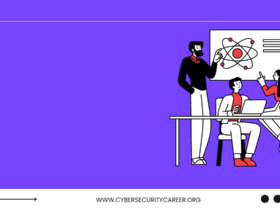



Leave a Reply